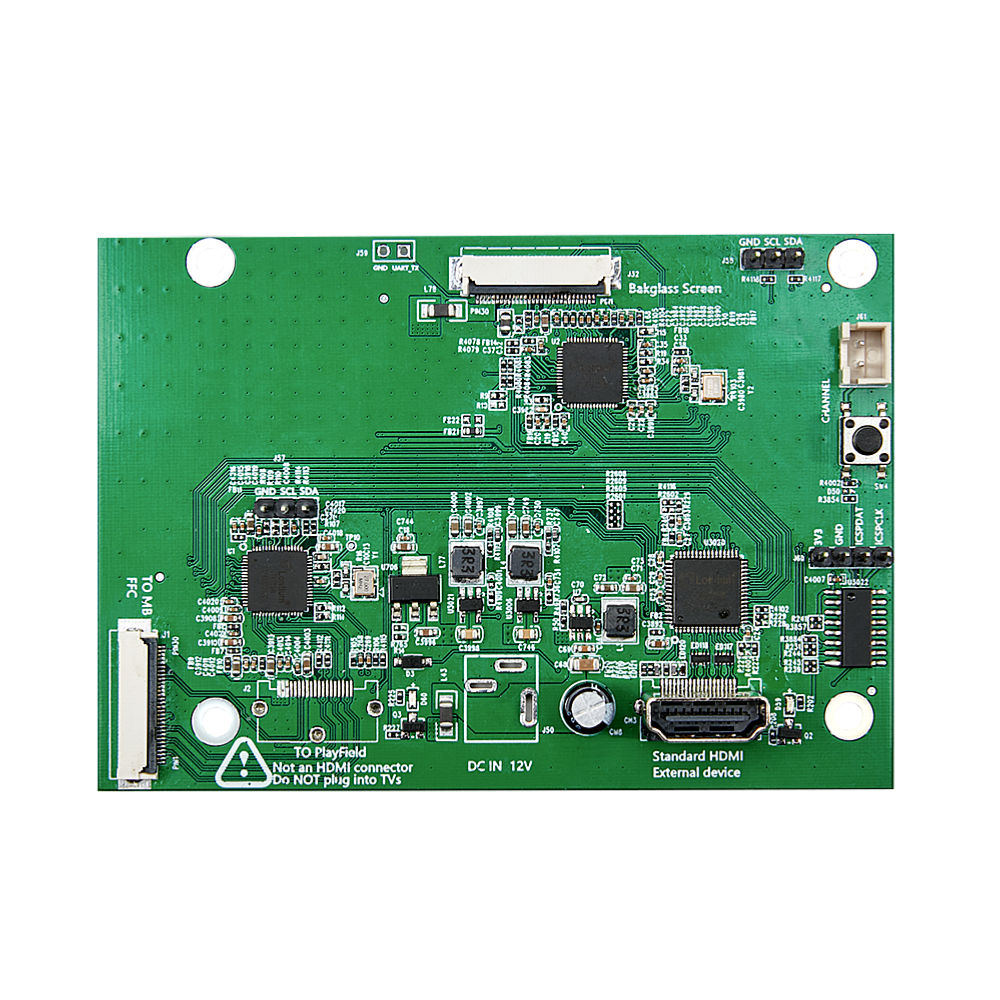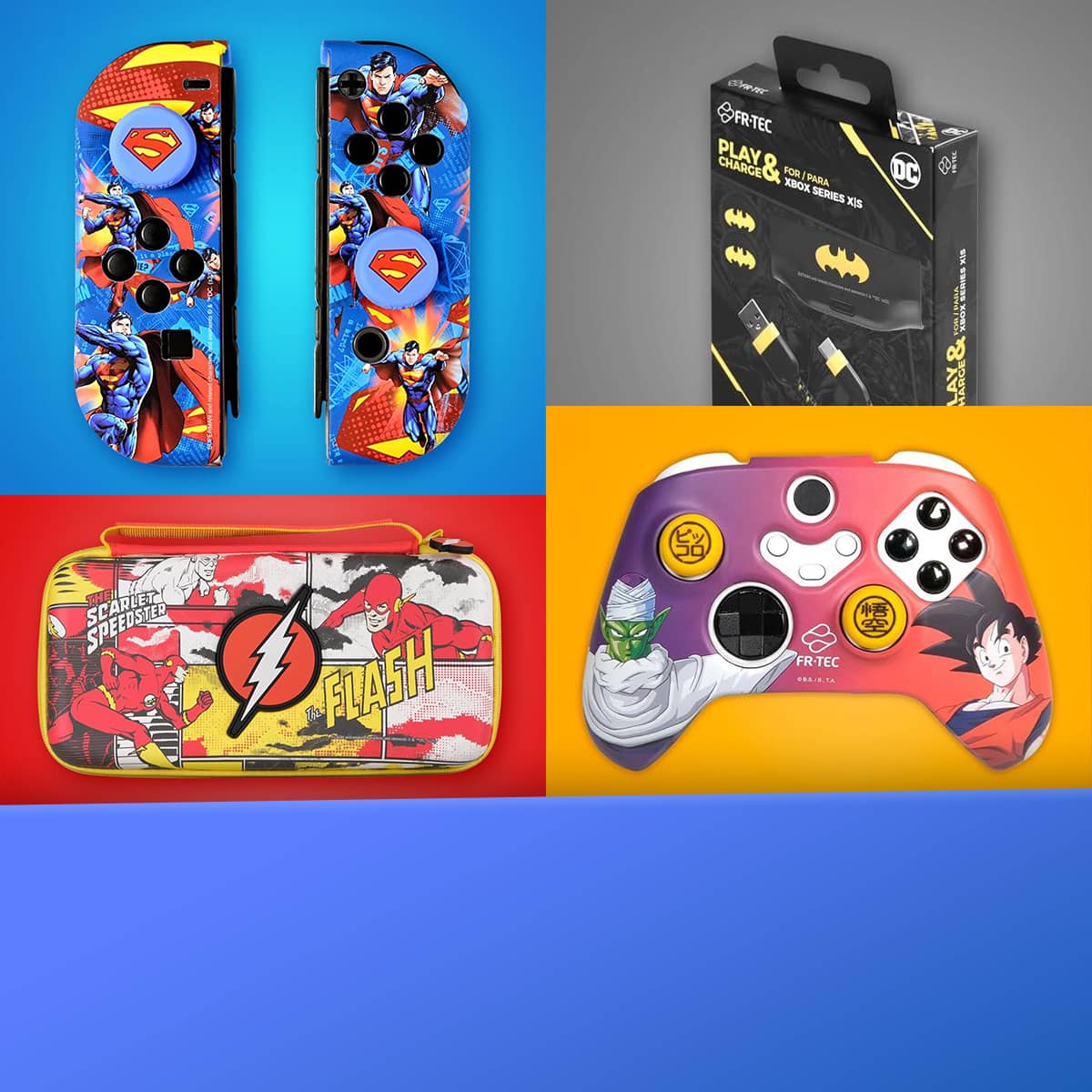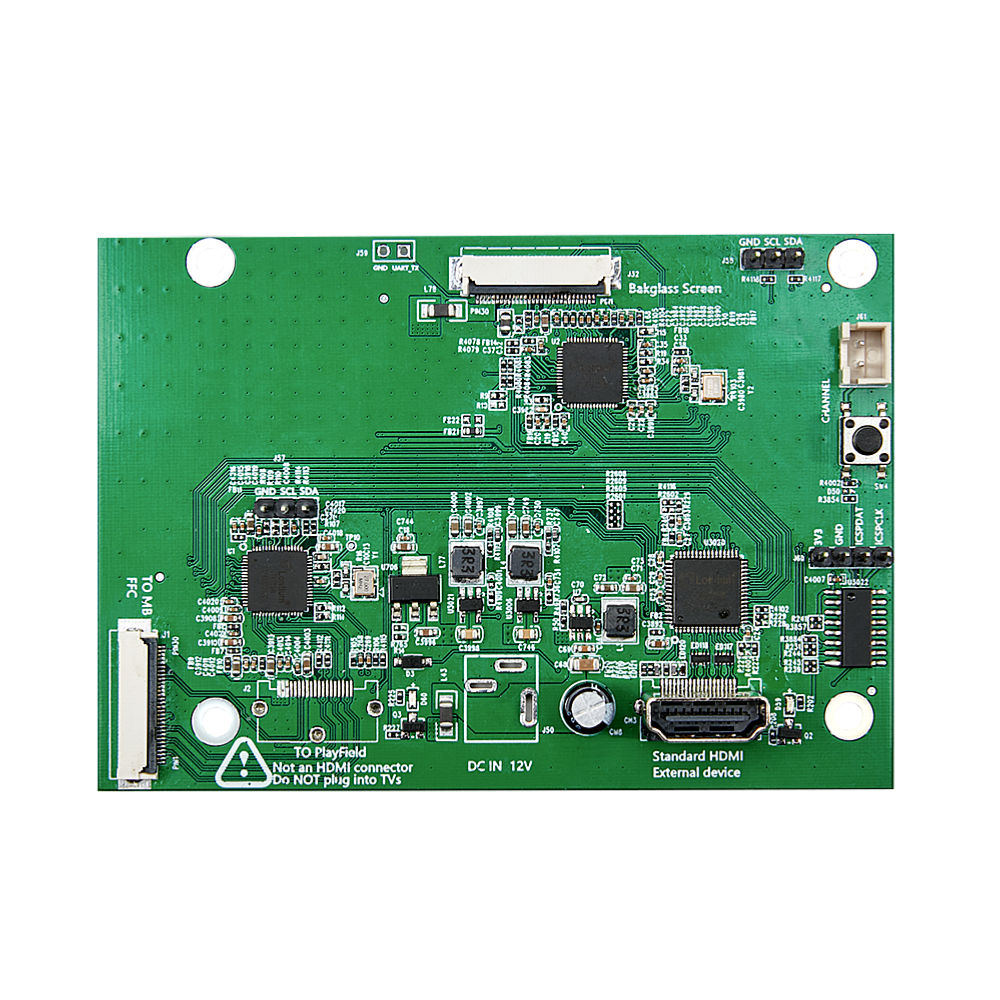
VIBS for the “Pinball Legends AtGames” connected pinball machine
Release Date:
The essential accessory for wild pinball games on Legends Pinball
Description
All about: VIBS for the connected pinball machine "Pinball Legends AtGames"!
With the VIBS, connect your external PC equipped with a pinball motor to the Legends Pinball and use its large screen and arcade controls. The VIBS is used to connect the PC to your Legends Pinball. Instructions only available in English.
Please note, this VIBS is not compatible with pinball mini.
For setup instructions please refer to the full English PDF manual at: http://legendsultimate.atgames.net/arcade/assets/VIBS_InstructionManual.pdf
For a video highlighting the installation of VIBS, please refer to the following link on the AtGamesGaming YouTube channel: https://www.youtube.com/watch?v=EOfz7KOZvtc
Welcome message for new VIBS owners: https://legendsultimate.atgames.net/arcade/assets/AtGamesVIBSforLegendsPinballOwnersIntroductoryOverview.pdf
Features
External PC compatible with external pinball motor.
NOTE: The steps to install and configure the pinball engine/software on your PC and your PC specifications are outside the scope of this project.
Two display outputs from your PC terminating in HDMI cables used for connection to the Legends pinball machine.
VIBS for the AtGames Legends pinball machine.
USB A to USB A (2.0 or 3.0) cable used to connect your PC to the Legends pinball machine.
Legends Pinball OCP expects two HDMI cables as input to power both displays.
NOTE: This product was not designed for the novice user. It was created for a more technical DIY user. The user of this product is expected to be experienced in modding and be prepared and aware of the risks involved in handling sensitive electronics. Additionally, some users have reported issues using AMD Radeon graphics cards when connected to this product. Some potential workarounds have been posted on Wagner's Tech Talk at this link: http://wagnerstechtalk.com/alp/#VIBS_Troubleshooting. Finally, AtGames can only provide warranty coverage for this product (https://www.atgames.net/arcades/warranty/). For technical questions or other operational issues, please use the official AtGames Pinball Fan Page on Facebook (https://www.facebook.com/groups/166745557972535).
Just for Games Support will not be able to assist you in setting up this item and it cannot be returned for a refund if it fails.